





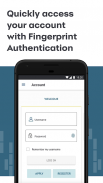
Synchrony HOME

Synchrony HOME ၏ ရွင္းလင္းခ်က္
With the Synchrony HOME™ mobile app you’ll have access to features such as:
Easy Set Up and Login Access
• New to Synchrony HOME™ online account management? Setup is fast and easy. After downloading, tap on ‘Account’, tap on 'Register' and follow the prompts.
• Already registered? Connect using your existing online username and password for your Synchrony HOME™ credit card account.
• Enable Fingerprint authentication for a secure and faster login.
Convenient Account Management
• Make payments to your Synchrony HOME™ accounts.
• Always know where your account stands. Check your balance and credit limit anytime, anywhere.
• Review your Transaction and Payment History.
• Cancel scheduled payments.
• Securely add multiple bank accounts to pay your Synchrony HOME™ credit card bill.
• See a summary of your Synchrony HOME™ Rewards cashback via statement credit from qualifying purchases in your account.
Locate Retailers Near You
• Search and locate Synchrony HOME™ locations and other accepting locations to use your Synchrony HOME™ credit card.
• Save and quickly access your favorite retailers.
• Use the Map feature to view Synchrony HOME™ acceptance locations and get directions.
• Share locations with family and friends.
Stay Informed
• Opt-in to push notifications and stay up to date on special offers and promotions near you.
• Access the Knowledge Center to get the most out of your Synchrony HOME™ credit card with access to helpful information, cardholder resources and tips to use credit wisely.
: အ Synchrony မူလစာမျက်နှာ™မိုဘိုင်း app အားဖြင့်သင်တို့ကဲ့သို့သော features တွေဝင်ရောက်ခွင့်ရှိသည်လိမ့်မယ်
လွယ်ကူသောသတ်မှတ်မည် Up ကိုနှင့်ဝင်မည် Access ကို
Synchrony မူလစာမျက်နှာ™အွန်လိုင်းအကောင့်စီမံခန့်ခွဲမှုအသစ်•? Setup ကိုအစာရှောင်ခြင်းနှင့်အလွယ်ကူသည်။ ဒေါင်းလုပ်ဆွဲပြီးနောက် Register 'ကိုအသာပုတ်နှင့်ညွန်ပြချက်များကိုလိုက်နာ,' အကောင့် '' အပေါ်ထိပုတ်ပါ။
•ယခုပင်လျှင်မှတ်ပုံတင်ပြီး? သင့်ရဲ့ Synchrony မူလစာမျက်နှာ™ခရက်ဒစ်ကဒ်အကောင့်အဘို့သင့်တည်ဆဲအွန်လိုင်း username နှင့် password ကိုသုံးပြီးချိတ်ဆက်ပါ။
•တစ်လုံလုံခြုံခြုံနဲ့ပိုမြန်ရဲ့ login များအတွက်လက်ဗွေ authentication ကို Enable လုပ်ထားပါ။
အဆင်ပြေအကောင့်စီမံခန့်ခွဲမှု
•သင့် Synchrony မူလစာမျက်နှာ™အကောင့်မှငွေပေးချေမှုပြုလုပ်ပါ။
•အမြဲတမ်းဘယ်မှာသင့်အကောင့်တစ်ခွင်ကိုငါသိ၏။ ဘယ်နေရာမှာမဆို, အချိန်မရွေးသင့်ရဲ့ဟန်ချက်နှင့်ချေးငွေကန့်သတ်စစ်ဆေးပါ။
•သင့်ငွေသွင်းငွေထုတ်နဲ့ငွေပေးချေမှုရမည့်သမိုင်းပြန်သုံးသပ်ပါ။
•အချိန်ကာလသတ်မှတ်ငွေပေးချေမှု Cancel ။
•လုံလုံခြုံခြုံသင့်ရဲ့ Synchrony မူလစာမျက်နှာ™ခရက်ဒစ်ကဒ်ဥပဒေကြမ်းဆပ်ဖို့မျိုးစုံဘဏ်စာရင်းထည့်ပါ။
•သင့်အကောင့်ထဲမှာခြေစစ်ပွဲဝယ်ယူမှုအနေဖြင့်ကြေညာချက်အကြွေးမှတဆင့် cashback သင့်ရဲ့ Synchrony မူလစာမျက်နှာ™ဆုလာဘ်တစ်ခုအကျဉ်းချုပ်ကြည့်ရှုပါ။
သငျသညျအနီးလက်လီကုမ္ပဏီများ Locate
•သင့် Synchrony မူလစာမျက်နှာ™ခရက်ဒစ်ကဒ်ကိုအသုံးပြုရန် Synchrony မူလစာမျက်နှာ™နေရာများနှင့်အခြားလက်ခံနေရာများတွင်ရှာဖွေရန်နှင့်နေရာချထား။
• Save နှင့်လျင်မြန်စွာသင်အကြိုက်ဆုံးလက်လီအရောင်းဆိုင်များဝင်ရောက်ကြည့်ရှု။
• Synchrony မူလစာမျက်နှာ™လက်ခံမှုနေရာများတွင်ကြည့်ရှုလမ်းညွန်ရဖို့မြေပုံအင်္ဂါရပ်ကိုသုံးပါ။
•မိသားစုနှင့်မိတ်ဆွေများနှင့်အတူဝေမျှမယ်နေရာများတွင်။
နေဖို့အကြောင်းကြား
• Opt-in ကိုအသိပေးချက်များကိုတွန်းနှင့်သင်အနီးတွင်အထူးကမ်းလှမ်းချက်များနှင့်ပရိုမိုးရှင်းများအပေါ်ရက်စွဲအထိဆက်နေရန်။
• Access ကိုအသိပညာ Center ကသင့်ရဲ့အထောက်အကူဖြစ်စေသတင်းအချက်အလက်ကိုမှဝင်ရောက်ခွင့်နှင့်အတူ Synchrony မူလစာမျက်နှာ™ခရက်ဒစ်ကဒ်, ကတ်ကိုင်ဆောင်သူအရင်းအမြစ်များနှင့်အကြံပေးချက်များထဲကအများဆုံးအမြော်အမြင်ရှိရှိအကြွေးသုံးစွဲဖို့ရဖို့။


























